In order to participate in the GunBroker Member forums, you must be logged in with your GunBroker.com account. Click the sign-in button at the top right of the forums page to get connected.
Another Topic Censored
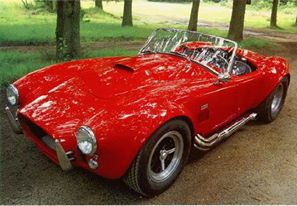 RugerNiner
Member Posts: 12,636 ✭✭✭
RugerNiner
Member Posts: 12,636 ✭✭✭
Another topic was Poofed "Pictures" which I think was a stupid thing to do because I'm trying to sell things I don't use or need that are gun related.I was going to post them om GunBroker.com which I stated. I didn't plan on using any other websites but GunBroker.com. I need to know how to transfer pictures from either 35mm film and scanner or buy a digital camera. I guess I'll get this information else where.
Remember...Terrorist are attacking Civilians; Not the Government. Protect Yourself!
Remember...Terrorist are attacking Civilians; Not the Government. Protect Yourself!
Keep your Powder dry and your Musket well oiled.
NRA Lifetime Benefactor Member.
NRA Lifetime Benefactor Member.


Comments
Remember...Terrorist are attacking Civilians; Not the Government. Protect Yourself![This message has been edited by RugerNiner (edited 02-24-2002).]
NRA Lifetime Benefactor Member.
Remember...Terrorist are attacking Civilians; Not the Government. Protect Yourself!
NRA Lifetime Benefactor Member.
AlleninAlaska
"The 2nd Amendment is about defense, not hunting. Long live the gun shows, and reasonable access to FFLs. Join the NRA -- I'm a Life Member."
Remember...Terrorist are attacking Civilians; Not the Government. Protect Yourself!
NRA Lifetime Benefactor Member.