In order to participate in the GunBroker Member forums, you must be logged in with your GunBroker.com account. Click the sign-in button at the top right of the forums page to get connected.
I lost an entire folder of pictures......UGH!!!!
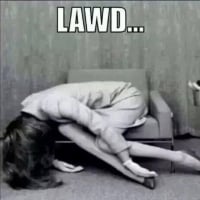 Locust Fork
Member Posts: 32,087 ✭✭✭✭
Locust Fork
Member Posts: 32,087 ✭✭✭✭
I was uploading the pictures to the listings and thought things seemed strange. I figured out what it was somewhere around 5pm. About 25 sets of pictures aren't there. I tried to find them in other folders, in the trash bin and no luck. I started retaking pics once I found things were a lost cause and couldn't be located.....but I've run out of steam and will have to finish tomorrow morning. I'm so SO frustrated right now. The pictures are a lot of work.....especially for 25 auctions, and to have to retake them is just crazy!
LOCUST FORK CURRENT AUCTIONS: https://www.gunbroker.com/All/search?Sort=13&IncludeSellers=618902&PageSize=48 Listings added every Thursday! We do consignments, contact us at mckaygunsales@gmail.com


Comments
I feel your pain. Generally when I’ve lost a folder like that, I’ve accidentally dragged it and dropped it into an unrelated folder, never to be found again.
One way I’ve looked for them is to use the search function to search for a unique file name. If I can find one file and open it, generally I can figure out where I hid the folder.
Good luck!
I looked for about an hour....then I had to play catch up and just started taking pictjust to attempt to get the pictures done on the auctions. I think the frustration of searching was worse than just retaking things. I will get the rest done in the morning.
Manure happens ☹️🥴
so sorry all that work and effort I feel your frustration I hope you find them at least give it one more chance tomorrow with a fresh mind . some times its good to just step away for a break
The main reason I leave my downloaded pics on the camera card at least until I know they are safe in a findable folder in my computer.
Sorry to hear you are having problems L\F. Computer issues can raise my blood pressure!
You could reset the computer to an earlier date to see if they are there. I backup on an external hard drive every few days.
We have automatic backups, but I couldn't find this folder anywhere. I think it was overwritten or deleted in some way that it didn't go in my trash. I checked the other types of storage, downloads, pictures, documents, and it was just not where I could find it. I thought it might have gotten put in another folder with other pictures, which is a nightmare because there are tons of them. I'm getting back to it now.....I'll be taking pics for a while!!!! Grrrrr
whenever I loose something, its because the wife moves it. want me to ask her where it is????????
That stinks, I like OWF have accidentally dropped a folder into another and lost them for the time, I wonder if you could search for recent actions?
That is a lot of work to start over but you do it well :)
Did you erase photos from camera memory too ?
Don't worry about my 1953 Colt Officers Model Match Revolver, just send it back when you have time. 😋😆
If pictures are like your keys you will find them in the last place you look...🤗
They will turn up in a year or two! ☺️ Don't think your consignee's will have that kind of patience though.
I feel your pain. All of my photos from 2006... every single one is unrecoverable.
And fiery auto crashes
Some will die in hot pursuit
While sifting through my ashes
Some will fall in love with life
And drink it from a fountain
That is pouring like an avalanche
Coming down the mountain
Are you using a Windows computer? try this:
Hold the "window" icon between ctrl and alt, then hit "R" to open the "Run" dialog.
In that dialog type "recent" and it will open your Recent Files folder.
Hopefully some of your pics are in there, then you can right click one and click "open file location"
Good luck!
That is a handy bit of info! Thank you! I'll jot this down because I'm sure it will be helpful. I just finished reloading the last of the pictures on the running auctions.
Whew!!! I'll be checking and rechecking on my folders with my pictures from now on when I'm uploading my pics to the computer. I guess I had gotten a bit complacent and paid the price!
There's a free utility from Microsoft called SyncToy that I use a lot. I defined storage spots on my external hard drives for music, pictures, "data" type files, you name it.
Then in SyncToy I create Folder Pairs and an Action I want to take, be in Synchronize, Echo or Contribute.
So I have a pictures folder on my desktop machine, with dozens of folders under it. I have the same thing on the ext hard drive, then I create a "folder pair" naming both of them (it's all done in a GUI so it's easy). Then my action is "Contribute" so all new and renamed files are copied left to right, desktop to ext drive, but nothing gets deleted on the ext hard drive. If I choose "Echo" then all new and renamed files are copied left to right, and all deleted pictures will be taken off the ext hard drive too. If I choose "Sync" then the tool maintains both folders and all subfolders so they match. I can create as many "folder pairs" as I want. And it's free!
https://www.minitool.com/backup-tips/synctoy-windows-10.html
You seem like a handy fellow to keep around.
And fiery auto crashes
Some will die in hot pursuit
While sifting through my ashes
Some will fall in love with life
And drink it from a fountain
That is pouring like an avalanche
Coming down the mountain
I got a bunch under the bed in old shoe boxes. Some 100+ years old.