Latest way AT&T is going to stick it to people and charge you more, SO sick of not having options!
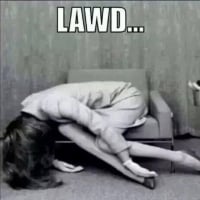 Locust Fork
Member Posts: 32,082 ✭✭✭✭
Locust Fork
Member Posts: 32,082 ✭✭✭✭
My internet has been HORRIBLE for some time....it works for a few weeks, then choppy service, no real answers from AT&T ever and they send people out every couple months to monkey around with it. I've just grown tired of the whole routine.
Having this go on while at the same time having to watch my bill like a hawk because it will automatically jump to some rate that they cannot explain if I don't look at it every time its due. When I signed up my internet was $99 a month...then $112....then $125....now its $135 and there isn't anything at all different from when it was $99, its just them sneaking it up for no reason whatsoever.
My internet is so pitiful we had to buy a booster so it would work through the whole house. This booster was what was causing this week's problems. The guy comes out and tells me they have their own booster now and they will let me use it for $7 per month....and their system will NOT work with the one I own.
So GREAT.....I'm overpaying for crappy service that needs a booster that they will "kindly" rent to me for an added charge.
I HATE AT&T


Comments
I have a love/hate relationship with Elon Musk, but his new internet service sounds quite promising.
$499 initial investment for equipment and then $99/month.
https://www.starlink.com/
Awhile back we had constant trouble. The cable co. would come out change all the cable ends, test speed, and replace the modem. Would be OK kinda for a couple months and then same thing. Went through this for a couple years.
Was in staples and was talking to the store manager about this. He asked what we had for a router. We told him and he suggested we need a new router as ours is not big enough to cover signal in our new house. He asked how big our house was and we told him 2600 sq. ft. with the full basement. He said our current router was rated for about half that.
So he brings out a netgear model 2600 or so. Notice the model designator he says, 2600. That is the coverage for this unit. Me being me and to show him I know about this stuff, reply with ______. He laughs and said no really, just try it. If it does not fix your problem I will take it back.
We tried it. What a difference. Quick response, quick connects, no more bumped off line, all devices work in the entire house,ect.,ect. Very happy, impressed.
That was a few years ago and have had zero issues since. Have not seen a cable co. service man since that time.
Oh, and the difference it made in the 63" T.V.!!!!! The clearest picture ever!!! No more seeing the dots that make up the picture.
@Locust Fork don't listen to those honyoks at AT&T about their range booster. There is nothing magic about this. I have a really strong MicroTik router sold to me by my ISP, it's what they use in-house. Even so, Ms. Nanuq was having trouble keeping her iPad connected. It's a problem with iPads, they just suck at staying connected. So I bought something cheap off eBay, a Netgear EX3700, it was like $25 or so. I plugged it in near where she likes to sit, it's just a little white box with two antennae that plugs in the wall outlet. All it does is listen to the room and pick out the wifi signal and make it stronger. That's all. No magic, no hocus pocus. I plugged it in, logged it into the wifi network with the password just like any laptop, and that's it. It sits there making a strong signal all day and all night without fail. I can walk clear out to the main road way out in front of the house and my iphone shows that EX3700 signal clear out there, long after my router signal disappears into the background noise.
This isn't rocket science. AT&T must be having trouble with their system and it's affecting you. Once in awhile my ISP will have trouble and the lead tech there knows he can rely on me to help troubleshoot. I'll turn off wifi on my phone and connect to the cell towers with LTE or 4G, then from there I'll try to to connect to my server in the house. That tells me if the link from the cell network to my house is down or weak. If it's not then it's on me ... I have to fix the stuff inside my walls. So far the Netgear Range Extender has done a fine job.
I'm on Comcast fed by copper cables. I long ago replaced the rented modem/router with separate units. I regularly replace routers as they improve their signal and security technology.
I got a cheap router eight months ago that would not stay connected to any of our printers. Had to power off and on the printer every time and then it would log itself off after one print job. That router gave us about 24 Mb/sec but had that annoying printer issue.
Replaced it. New router not only keeps everything connected but ups our speeds to 74 Mb/sec. Magic.
So...you might want to look at returning your renta router and buying your own. Not only will you save the monthly charges (the new one will pay for itself soon) but you'll get much improved connections. Get separate modem and router units so you can upgrade them individually down the line. The modem has to be compatible with your ISP (you can look it up) but you can hook it to any router you want.
BTW, if anyone is upgrading their router, I can recommend the TP Link Model AX 1800 Dual Band. It's under $100 and is pretty much plug and play. On sale now!
https://www.tp-link.com/us/home-networking/wifi-router/archer-ax1800/
It could be worse if you had CenturyLink.
IIRC, Century Link became Comcast, and now it's Xfinity. We've been on that system for decades now for internet only. Our emails still end in *.comcast.net but we sign in to Xfinity. I can't speak for anywhere else, but it has always been the best choice around here. Interruptions are rare and brief, signal quality is great, and even though they don't plan to upgrade from copper coax to fiber in our neighborhood, speeds are more than we need.
I know what you mean I have had AT&T forever and its always been junk!!! It works and then it goes out for awhile when I called AT&T I would get the song and dance about it being my computer or modem, I've changed both over the years and added a couple of different boosters still have the problem. I ran a line directly from the box on the house to my modem one time when it wasn't working, still was not working and when I called them I let them know it wasn't my equipment or house line. Now their answer is Fiber Optics is coming ???? I guess when we live in AL away from the big city oh well Fiber is coming..........
I have had the same DSL modem/router from Frontier for the past 14 years. I know the signal is very weak as I cannot watch a Utube video on my computer, but my wife has a hardwired connection to the modem and can stream movies all day long. I have tried to purchase a replacement but most say they are not compatible with Frontier DSL. Anyone know of one that is compatible?
I forgot to say that our home is two stories, 3,000 sqft, and my new router gives me full strength more than 100 feet from the house. I haven't walked farther than that with a tablet to check.
The crap router I just tossed out was a NetGear, but it's the only bad one of that brand I've ever had. Just don't get the cheapest one. Routers run from $50 to $3000 but one in the $100 range is probably plenty good for most homes. The one I linked to above is my first from that brand, and I'm really impressed with it.
We have no choices here as far as where we get internet from. Until about 2 years ago I had to pay for a T1 line to have internet here at my house. It was over $500 per month for me to have "useable" internet. Its not really better than standard internet in practical uses....the upload is really fast and they'll have a massive truck at your house with a crew of workers ready to fix things if you go down, was the only thing I noticed might be worth the cost.
Before the T1 line I had a box that gave me wife through Verizon. It was what I used to do everything on Gun Broker....the kids were constantly having to be told to get off line so I could work. It would go down and I'd have to run to Jacks with my laptop to get my pictures uploaded to listings or answer emails.....it was crazy.
Now, we at least have Uverse as an option and its more dependable than the cellphone option and way cheaper than the T1 line.....but its like being pecked to death by chickens. It might randomly just be enough service to do emails, but not watch TV, the bill is inconsistent, and if you need help you will spend a couple hours at least on hold and speaking with someone calling themselves "John" who barely speaks English.
I'll check into the modem for sure.......if I can just buy a stronger modem and fix this nonsense, I'm definitely doing it.
LF, while they do make combination modem/WIFI routers, it may be tough to find one compatible with your service. Much better to find a compatible modem and a separate router. Output from the modem goes to the router, and that broadcasts to all your devices. Either the modem or the router can be a "chokepoint" that slows or blocks your access.
It's all about the Router. Up grade.
Just up graded from 8mg to 300mg. Copper to Fiber. It was a bundle offer (phone, internet, TV) from our local Coop. Even $25.00 cheaper than before.
But. only getting 54 mg from the router, service tech was showing 310 on hi machine. He said it's time for a new router. We've had the old Belkin for 10 years?
Got a Net Gear Night Hawk R7350 to cover the house and Shop $ 150.00 and running 300 on wire and 300 in wireless.
Maybe it's because I'm unfamiliar with the type of internet service you get from AT&T, LF, but I am having a hard time understanding how if you have service to your home, whatever the speed or quality, that not being able to pick up signal from your router in certain parts of your home is the fault of the provider. I assume they provided the router as well, but home layout and construction can affect even the best routers. Adding a signal booster or repeater so that you have wireless access in parts of your entire home should not affect what's upstream of the equipment.
And fiery auto crashes
Some will die in hot pursuit
While sifting through my ashes
Some will fall in love with life
And drink it from a fountain
That is pouring like an avalanche
Coming down the mountain
Just like our electric & gas provider. No competition so where is their incentive to improve anything🤑
I just ran a speed test.....
6.4 mbps download
0,7 mbps upload
I'm living the dream guys......be jealous.
OMG!!!
just ran mine;
112.6
8.5
Test results
Ping
61
ms
Download
7.5
Mbps
Upload
0.6
Mbps
CenturyLink
Denver, CO
We have three people running computers here....mostly emails, creating shipping labels, clicking on GB page "stuff" and such....no real "streaming" and I tend to upload pictures to my auctions later in the afternoon after everyone is gone because I take pictures all day and upload them to the listings after my eyes have given up focusing on anything for the day. The main issue is the TV. We have it playing in the background all day...news mostly, Judge Judy, things in the background to keep things rolling along. Its constantly freezing......"oops, something went wrong"....is what we see 1000 times a day. Someone grabs the remote and tries to refresh things and it sometimes clears things up. Its just frustrating. I can watch Netflix and such.....just no LIVE anything. Sometimes its so bad people get tossed offline while working....but we get back going pretty quickly in that regard.
Kasey, how is T-Mobile in your area? I was just in their store today and they tried to sell me a “thing” that you plug in the wall outlet and it gives you 400 to 800 mg bits wi-fi internet for all your needs including tv, laptop, computer and more for 40 dollars a month. Might be worth checking out if you have t- mobile in your area. I think we are going to drop spectrum and try it for our wi-fi, internet and tv .
Get T-Mobile Home Internet for $40/mo.
Save $10/mo. when you bundle it with new or existing Unlimited 55+ plan. That's high-speed 5G home Internet, including our Wi-Fi Gateway, for only $40/mo. with AutoPay.
Call 1-855-708-9500
That is what we used before we got the T1 line. Cell phones do not work where I live, so its really hard to get those box things to work right. You can make it work, but its only good enough for light use and might just lose service any minute.
Over the years a relative and I have caught AT@T three times in what I consider attempted theft. I won't do business with them. If you have any alternate possibilities for service go for it!